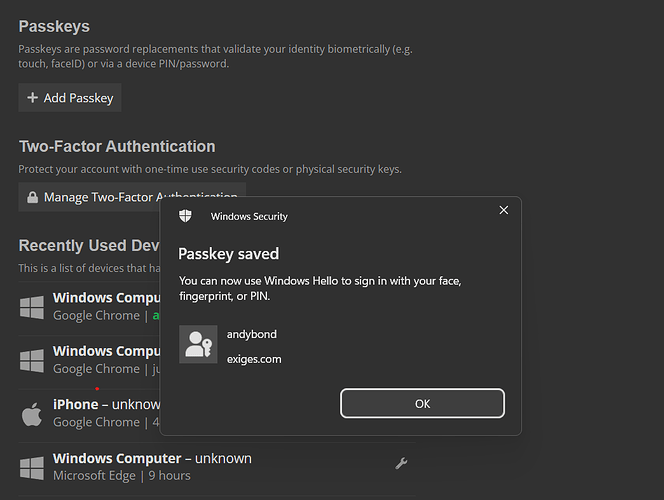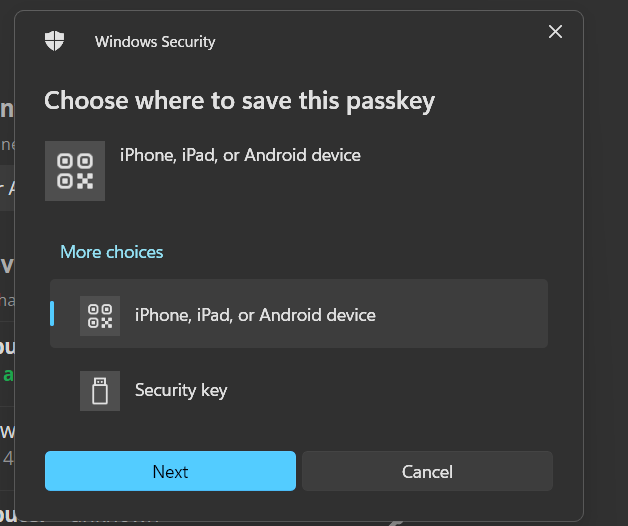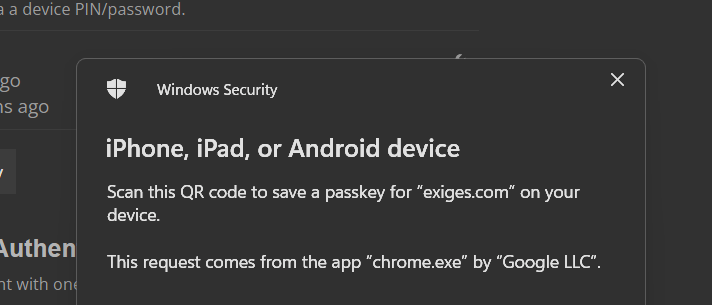I have enabled a feature called Passkeys.
What is passkeys you might ask? Well , its a simple system where your device validates that you are you, and not a username / password.
In short, its a passwordless password ![]()
How do I enable it?
On the device you want to use goto your profile ( top right icon , then the profile icon )
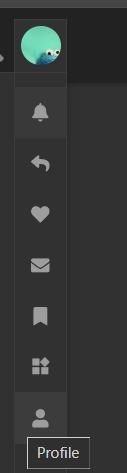
Preferences next
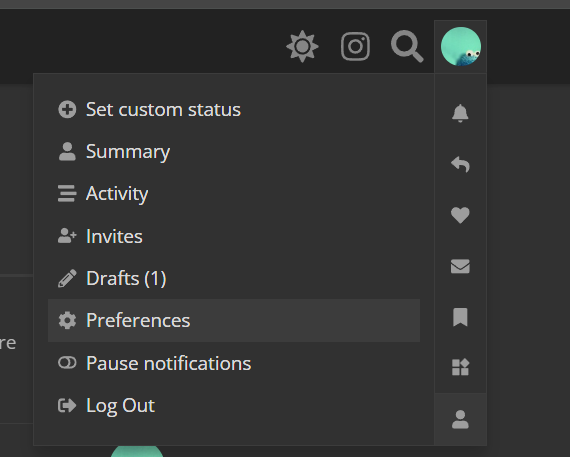
Security tab, then + Add Passkey
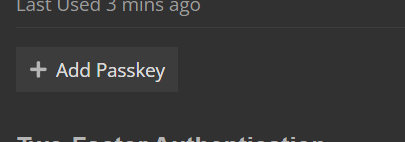
Once its setup it will look like the below
That means on the device you just added the passkey to it will automatically sign in , and if on something like an apple device as its a shared store it will sign you in automagically on all linked devices.
The main benefit of a passkey over a password is you cannot really steal a passkey - its your device(s) saying that you are you, not a username/password combo.